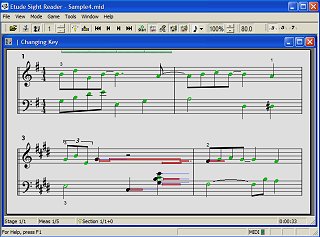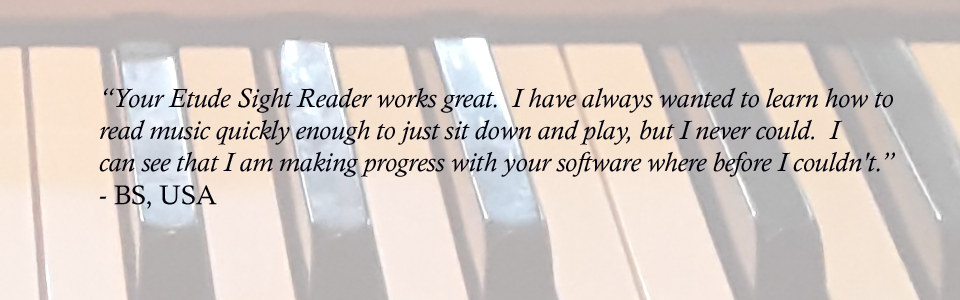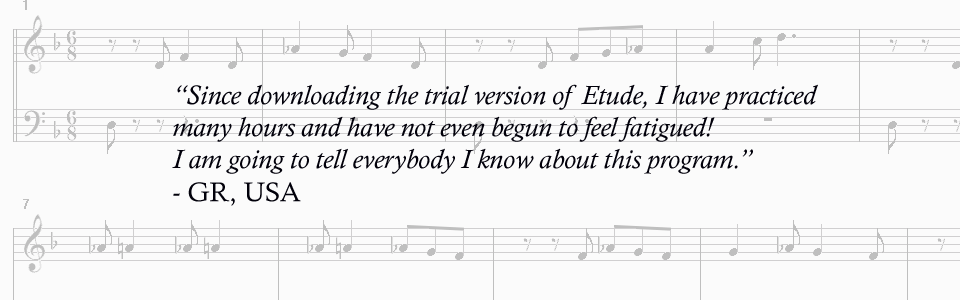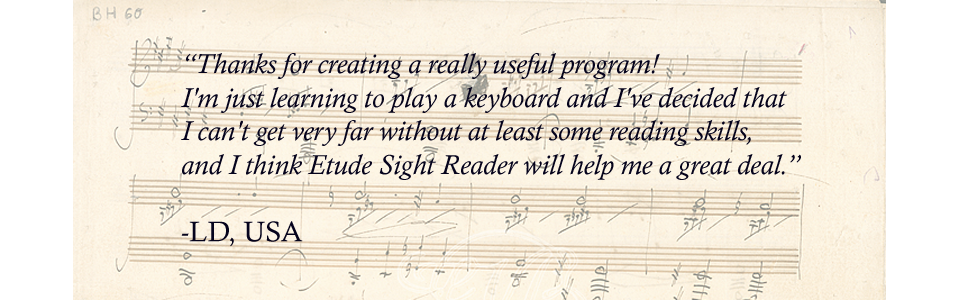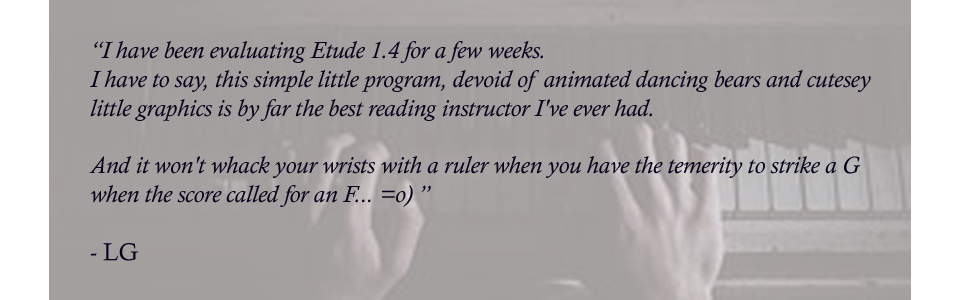the better way to learn music sight reading
Etude Sight Reader is a Music Sight-Reading Trainer software application.
The software presents you with musical notes and phrases in music notation, to which you respond by playing the notes or phrase on your MIDI instrument.
And Etude Sight Reader indicates your correct and wrong notes on the screen.
You can download Etude Sight Reader 1.4 from the Download Page. It is a fully functional version of the program, with a 30 day trial period.
Some screen shots are available here.
The ability to read a musical phrase at sight is considered invaluable by the vast majority of musicians.
- Sight-reading ability gives one access to the vast literature of published sheet music - Classical, Jazz, Contemporary and all other styles
- Musicians who can sight-read are much more likely to get work as session musicians, for recording and for live performance
- The ability to sight-read greatly speeds up one’s training as a musician because he or she is able to read examples, studies and exercises
Problems of Learning Sight-Reading
Traditional methods of learning to sight-read often require a teacher to spend long periods of time with the student, giving feedback and correction. The student is encouraged to practice sight-reading at home, but here he or she is deprived of the feedback of the teacher. Many students learn the piece they are reading through repetition, so that after a few times through, they are not really practicing reading anymore, but are playing the piece from memory.
Many misconceptions regarding sight-reading are prevalent, such as:
- it is “too difficult to learn”
- it “takes too much time”
- it is “only necessary for Classical Music”
However, many musicians who have a good sight-reading ability agree that the only secret to this skill is lots of practice.
Etude Sight Reader makes practice time much more productive and more enjoyable
How Etude Sight Reader Improves the Process of Learning Sight-Reading
- Both Note Recognition and Timing (rhythm) are addressed. All key signatures and accidentals are supported. In Note Mode, Etude Sight Reader will even adapt the time allowed for a note or chord dynamically in response to how quick the student is.
- The difficulty of the sight-reading material may be gradually increased from easy to more difficult. A single new note, rest, duration, accidental, or other element may be added at a time, resulting in a smooth increase of ability
- Etude Sight Reader provides instant feedback to the student about his playing, indicating correct and wrong notes and timing. This allows the student to practice more effectively without a teacher
- Etude Sight Reader forces playing “in time” to a metronome – one of the aspects of sight-reading discipline most frequently neglected
- Etude Sight Reader randomizes the musical material presented, to prevent students from “learning” the material by ear, rather than reading it on sight
- If you are a music teacher interested in creating your own lesson files, please consult the file "Etude Lesson File Spec" provided with the software or This email address is being protected from spambots. You need JavaScript enabled to view it.for information.
Etude Sight Reader needs the following:
- PC running Windows XP or Windows 7 (Note: you will need Administrator Rights)
- A MIDI interface for your PC
- A MIDI keyboard for playing
- Sound card or MIDI synth/keyboard for listening to results and metronome
Etude Sight Reader has been developed and supported by Kobus Botha (Etude Software) in Cape Town, South Africa.
Etude Software, Etude Sight Reader and the Etude logo are copyright © 2000-2015 by Kobus Botha.
Sales
If you are interested in purchasing the software or have questions not answered by the Help Files, or the Frequently Asked Questions (FAQ), you may email us at
enquiries at etudesoftware.com
Support
If you have purchased the product or have technical questions that are not answered by the Help files, or the Frequently Asked Questions (FAQ) you may email us at
support at etudesoftware.com
Address
4 Airlie Road, Bergvliet 7945, Cape Town, South Africa.
Purchasing Etude Sight Reader
Thank you for your interest in Etude Sight Reader.
Etude Sight Reader 1.4 is distributed with a trial period of 30 days. When the trial period expires, Recording and Playback will be disabled. If you want to continue using the program after the trial period, you are required to buy a Licence.
The price for a licence is US$35.00.
To purchase a Licence, please follow the following steps:
Step 1: Download
If you have not done so already, you can download Etude Sight Reader from the Download page.
Step 2: Install and Try the software
-
Follow the Installation instructions and install the software on the PC on which you want to use it.
Remember that you need Administrator Rights.
-
Run the program and try it out. Make sure that you are happy with its operation and that it is working with your keyboard and your sound setup.
-
No additional features are provided after you have purchased a licence. There are no additional licence files. No CD or other media is supplied.
-
When you purchase a licence the existing software will be unlocked and will continue to operate normally after the trial period expires.
Step 3: Purchase a Licence
1. Run Etude Sight Reader.
2. The License dialog will appear. Alternatively, invoke the License dialog via the Options>License menu.
3. Click the "Purchase" button and follow the instructions. This will allow to you pay for a licence securely online.
4. Upon successful payment, the software will be unlocked. (You may have to exit and run the software again for the License dialog to reflect the updated licence status.)
Note: if you have paid via eSellerate, the top portion status will be "purchased". You can ignore the lower portion of the license dialog, which will still indicate "EXPIRED" for the trial period.
Alternative Payment method
If you want to pay by some other method, please send an email to This email address is being protected from spambots. You need JavaScript enabled to view it., quote the Etude Serial Number which appears in the License dialog, and let us know how you would like to pay.
Once we have received your payment, we will email you an Unlock Code with which you can unlock your copy of Etude Sight Reader.